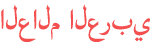Duration 10:32
Facebook For Business - How To Make Your Website Look Awesome When It’s Shared (and get more clicks)
Published 6 Jul 2021
Using Facebook for business by sharing some of your website pages to increase your visibility, generate more engagement and additional customers is a smart idea. Anyone can copy and paste a URL from your website on their feed and post it, then Facebook takes care of the rest. Or so you think. Have you ever tried to post a link of your very own website on your Facebook business page, for example, only to find the result was simply horrific? If you have, you're missing a trick. In this video, I give you a few Facebook business tips that will help you control precisely what Facebook will display when someone shares some of your web pages, but also on other social media platforms. So you can get more clicks. ---------------------------------------------------------------------------------------------------------- WANT TO RANK HIGHER ON GOOGLE MAPS & GOOGLE SEARCH?: 👨💼↔️👨💼 Book a Tailored 1-on-1 session with me https://rankingacademy.co.uk/1-on-1-live-sessions/ --------------------------------------------------------------------------------------------------------- 🛠️DESIGN A PROFESSIONAL LOOKING OPEN GRAPH IMAGE ○ https://canva.7eqqol.net/DG0bG FACEBOOK OPEN GRAPH IMAGE REQUIREMENT ○ https://developers.facebook.com/docs/sharing/webmasters/images FACEBOOK DEBUGGER (Preview tool) ○ https://developers.facebook.com/tools/debug/ TWITTER CARD VALIDATOR (Preview tool) ○ https://cards-dev.twitter.com/validator LINKEDIN POST INSPECTOR ○ https://www.linkedin.com/post-inspector/ SOCIAL MEDIA META TAG GENERATOR ○ https://megatags.co/ 🙏 SPECIAL THANKS TO ○ https://www.excelelectrician.co.uk/ ❤️For more video like this one, just subscribe to Ranking Academy: /c/RankingacademyUk DON'T FORGET TO VISIT 🌐 https://rankingacademy.co.uk 📷 Instagram: https://www.instagram.com/rankingacademy 👍 https://www.facebook.com/rankingacademy
Category
Show more
Comments - 68