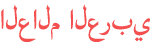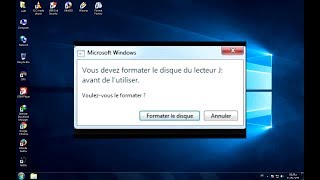Duration 6:3
حل مشكلة اختفاء الملفات في الفلاش ميموري USB Flash Memory | طريقه اظهار الملفات المخفية في الفلاش Malaysia
Published 2 Nov 2019
هذا الكود أو الشيفره التي يجب نسخها attrib -s -h /s /d حل مشكلة اختفاء الملفات في الفلاش ميموري USB Flash Memory طريقه اظهار الملفات المخفية في الفلاش طريقه اظهار الملفات المخفية في الفلاش حل مشكلة الملفات المخفية في ذاكرة الفلاش ميموري USB Flash و حل مشكلة الملفات المخفية في ذاكرة الفلاش ميموري USB Flash Memory، حيث يمكن حل مشكلة اظهار الملفات المخفية في الفلاش ميموري بدون برامج سوف نتعرف اليوم على طريقه اظهار الملفات المخفية في الفلاش( الفلاش ميموري) حل مشكلة الملفات المخفية في ذاكرة الفلاش ميموري USB Flash و اسهل طريقة لاظهار الملفات المخفية في الفلاش ميموري حيث وظيفه الفلاشة هو تخزين الملفات وهي أسهل وسيلة وأكثرها استخدمًا في تبادل البيانات المهمة والمستعجلة (مقاطع فيديو، صور فوتوغرافية، مستندات نصية…)، وذلك لصغر حجمها، وكبر مساحتها وسهولة إخفائها. وعند وضع الفلاشه في جهاز الكمبيوتر او في جهاز اللابتوب قد تظهر الملفات المخزنة في جهاز وقد تظهر مختفيه في جهاز اخر فما هو الحل حتى تظهر هذه الملفات المخفية الموجودة في الفلاش، اولا نضع الفلاشه ( الفلاش ميموري) في جهاز اللاب توب او في جهاز الكمبيوتر، نستطيع ان نظهر الملفات المخفية في الفلاشه والمخزنة بها عن طريق هذا الكود البسيط الموجود في الوصف، حيث و باستخدام هذه الشيفرة تستطيع ان تظهر الملفات المخفية عندك، نعني بكلمه ملفات مخفيه في الفلاشه بمعنى اننا لو دخلنا على مدير الكمبيوتر ثم بعد ذلك اضغط على أيقونة الفلاشه ( الفلاش ميموري) فإننا عندما تفتح الفلاشه تجدها فارغه مع العلم انها تحتوي على ملفات، الطريقة هي كالتالي: 1_ اولا نقوم بعمليه نسخ الكود الذي تحدثنا عنه او الشيفرة ٢_ نقوم بفتح ملف نصي 3- نفتح الملف النصي ثم نقوم بعمليه لصق الكود او الشيفرة في الملف النصي 4- ثم بعد ذلك نرجع نخزن الشيفرة او الكود في ملف اخر نسميه باسم Show. BAT 5- الملف الذي قمنا بإعداد وعمله للكود او الشيفرة نقوم بعمل قص له 6- نفتح الفلاشه ثم بعد ذلك نقوم بعمليه اللصق الملف الكود او الشيفرة في الفلاشه 7- فقط نقوم بالضغط على ملف الكود او الشيفره مرتين وتظهر جميع الملفات التي كانت مخفيه عندك في الفلاشه Solve the problem of the disappearance of files in the flash memory USB Flash Memory Solve the problem of hidden files in the flash memory And solve the problem of hidden files in the flash memory USB Flash Memory, where you can solve the problem of showing hidden files in the flash memory without software Today we will learn how to show hidden files in the flash memory The easiest way to show hidden files in flash memory The function of the flash is to store files and is the easiest and most used way to exchange important and urgent data (video clips, photographs, text documents ...), because of its small size, large size and easy to hide. When the flash is placed in the computer or on the laptop, the files stored in one device may appear hidden in another device. What is the solution until these hidden files appear in the flash? First we put the flash (flash memory) in the laptop or in the computer, we can show the hidden files in the flash and stored by this simple code in the description, where using this code you can show hidden files you have, we mean the word hidden files In the flash means that if we enter the computer manager and then click on the flash icon (Flash Memory), when we open the flash find it empty, knowing that it contains files, The method is as follows: 1_ First, we copy the code that we talked about or code 2. We open a text file 3 - We open the text file and then we paste the code or code in the text file 4- Then we return the stored code or code in another file we call the name Show. BAT 5 - the file that we have prepared and work for the code or the code we cut it 6 - we open the flash and then we paste the code file or code in the flash 7 - We just click on the code file or code twice and show all the files that were hidden in the flash
Category
Show more
Comments - 294