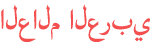Duration 10:45
How to Schedule Instagram Posts on a Desktop With Facebook Creator Studio
Published 14 Nov 2019
Did you know that Facebook allows you to schedule Instagram posts from the desktop? Want to know how? Instagram expert Jenn Herman (@Jenns_Trends) shows you how to create and schedule regular feed posts and IGTV videos with Facebook Creator Studio, and explains how to add and manage multiple Instagram accounts. 🔔 Subscribe for More Social Media Marketing Tactics -- https://www.socialmediaexaminer.com/sub 🚀 Visit Jenn’s Channel for More Tips About Instagram -- /channel/UCHWzsy9SbUi1YTWnS7_RLGw 🔗 Find Resources and Tools Mentioned In this Episode -- [Article] How to Schedule Instagram Posts on a Desktop Without Third-Party Tools https://www.socialmediaexaminer.com/how-to-schedule-instagram-posts-on-desktop-without-third-party-tools/ -- [Video] IGTV Hashtags: How to Get More People Watching Your Videos: /watch/I5uql2Q6WnJ6q 📺 Get Discovered Using Instagram Hashtags Playlist -- /playlist/PLyqdnWmgSb_ZdMIrpffuFf9eNlFUVN_l0 🎧 Subscribe to The Social Media Marketing Podcast -- https://www.socialmediaexaminer.com/shows/ 💡 Wondering How Fellow Marketers Are Using Social Media? -- Download our Industry Report: https://www.socialmediaexaminer.com/zsyx 00:00 Intro 00:46 How to Access Facebook Creator Studio 01:15 What Can You Post in Creator Studio? 01:33 How to Create an Instagram Post 05:12 Creator Studio Limitations and Requirements 06:45 How to Create an IGTV Post 09:02 How to Add Multiple Instagram Accounts to Creator Studio 10:22 Additional Resources #SocialMediaMarketing #InstagramMarketing #FacebookCreatorStudio
Category
Show more
Comments - 250