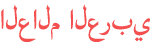Duration 8:45
Kdenlive Titles Tutorial: Add Text To Videos
Published 6 Nov 2016
Create, add, duplicate, copy, clone titles or use the title template system to add text subtitles in Kdenlive. All have advantages and disadvantages. I prefer duplicating, it feels most natural. To create titles, you should work in the project bin and use the "add" button's sub-menu to create a new title. The title editor will pop up, where you can place text, chose its font and style/bold/italic/underline design, give it an outline, add shapes like squares for background. You can change colors and set opacity, alpha or transparency values. To make a copy of an existing title, you can simply right-click it in the project bin and duplicate it there, then right click and edit, to make the change - often you will only want to change the text. Template titles have to be saved as a separate file and use the "%s" codeword or variable, to display whichever string you enter in its description. More Kdenlive tutorial videos: /playlist/PLgOdxiEmRN2Hdjmn1NpE6A9F2dlD7Am5y Could you follow the instructions? Got questions? Comment! Want me to make more videos? Subscribe and like!
Category
Show more
Comments - 31