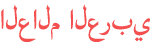Duration 1:58
How to Use Instagram Add Yours Sticker
Published 12 Nov 2021
Instagram has introduced a new type of sticker called “Add Yours” where people can contribute their own story posts to a shared subject or theme. Watch this tutorial to learn how to create an Add Yours sticker on Instagram, and how to contribute to an Add Yours sticker someone else created. #InstagramAddYours #AddYours To create an “add yours” sticker of your own, begin creating a new story post then tap the sticker icon at the top. Select Add Yours from the menu. Type in a prompt for what you’d like people to add under your sticker. You can also tap the dice below to generate a random prompt if you can’t think of anything yourself. Place the sticker wherever you’d like. When you’re done, go ahead and share your story post. When people view your story, they can tap “Add Yours” to contribute their own images. You’ll be able to see all the contributions when you tap on the top portion of the sticker. To contribute to an “add yours” sticker that someone else has shared, tap Add Yours at the bottom of the sticker to begin creating a new post with that sticker included. You can snap a new photo or video or upload one from your device. Place the sticker wherever you’d like it to sit on your image. Then go ahead and post your story. When people view your story, they can tap the sticker to add their own. If you tap the top part of the sticker, you can view all of the contributions to this “add yours” sticker. That’s all it takes to use the “add yours” sticker on Instagram stories. Check out our new line of Techboomers merch! Rock the Techboomers logo on shirts, hoodies, mugs, and more! https://teespring.com/stores/techboomers-merch Visit http://www.techboomers.com for over 100 free courses on all of today's most popular websites & apps!
Category
Show more
Comments - 91
-
@@SRay-or3nc2 years ago The add your stickers has just started coming up in my story feed. That is january 2022. I think this update was only released slowly at a time to different people. 23
-
@@xElemeno3 years ago I don' t have access to the sticker. 81
-
@@XoliJayswag3 years ago I can' t access this sticker. I' m so stressed by the fomo i' m experiencing as a result. 180
-
@@manuelmontalvo13113 years ago Yea i don' t have it and there' s no update for this? 35
-
@@manuelmontalvo13113 years ago I don' t access to that sticker tho? 10
-
@@jennybengtsson12232 years ago I just found mine. But how do i find the ones made by other users? 51
-
@@alienovel2 years ago I dont have the sticker in my options, and i cant add yours when i watch someone elses story. 61
-
@@shawnaniemann18612 years ago So when you press add yours you can only use photos from your phone? Im trying to use that plus share a post from my ig page.
-
@@quixx_on_60fps813 years ago Mine hassle the thing but it only says that one person is using that add yours thingy and when i click on it just goes to the next story i need help fixing that. 24
-
@@alexfox26542 years ago Yeah theres no option for me to add one to my own story and whenever i try to tap on someone elses it doesnt work. My app is up to date. This is annoying! 7
-
@@syedsulemanali40273 years ago Useful. Which reader do u use in this video? 3
-
@@commanderowen3 years ago Why cant i see it? Its not there for me? Help! Why wont it let me update the app? Someone help me! 5
-
@@tommiegreen3 years ago When i tap this sticker nothing happens. Thats why im here. Why cant i interact. 2
-
@@epti35393 years ago I think if you can' t click it (like me) it' s because you dont have an iphone. I can click it on my ipad but not on my samsung: /.
-
@@woo86502 years ago I can add posts to these stickers on one of my accounts but in another acc it won' t work wtf is this. 1
-
@@tufayelahmedraju49963 years ago I have sent you a message regarding to your youtube channel. I hope it will add value for your channel. Anyway i am looking forward to kind response. \\. 1
-
@@michellehernandez61183 years ago No help for those who dont have it. Smh. Thumbs down. Bc it wasnt helpful lol. 1