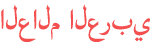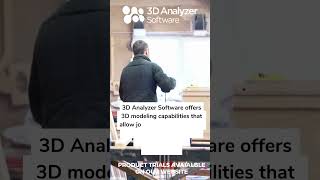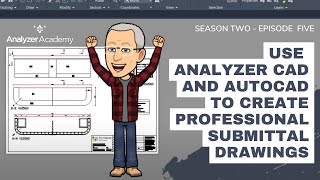Duration 14:15
Unlock the Power of Analyzer CAM: Transform Your Drawings into Machine Code
Published 26 Oct 2023
Unlock the full potential of Analyzer CAM and streamline your manufacturing process from design to delivery. Our comprehensive lesson guides you step-by-step, allowing you to effortlessly retrieve, optimise, and nest your drawings. With Analyzer CAM, you can simplify your workflow, seamlessly process multiple materials, and rapidly transform your ANZ files into machine-ready code. Dive deep into the revolutionary features of Analyzer CAM and revolutionise your production efficiency. Subscribe to @analyzeracademy so you don't miss an episode! Visit our website for product trials and more information www.3danalyzersoftware.com 00:38 Opening ANZ created in lesson one 00:56 Check job properties are correct 01:22 Using translation script to export 02:35 Opening up Analyzer CAM 02:49 Selecting the correct post processor 03:11 Changing machine 05:04 Creating the cutting lists 06:00 Optimising the nests 07:53 How to modify the nest layout if required 10:49 Generating the machine code #joinery #cad #autocad #manufacturing #joineryservices #cam #machining #joinerydesign #officefitout
Category
Show more
Comments - 0