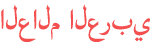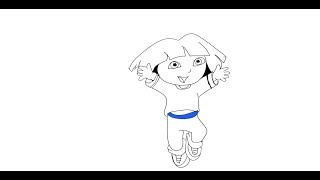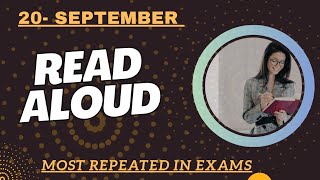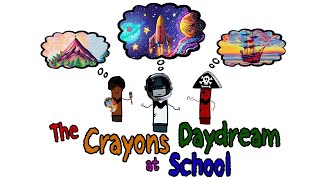Duration 2:55
DJI Mavic Pro : Beautifully Color Graded Cinematic Footage Of Seals Having Fun In Cape Town
Published 3 Nov 2017
I highly recommend getting the cinematic color grading presets I use from https://SpectrumGrades.com Download them as really do make a big difference to your footage I use them on all my videos and you can see the results that you can get... Thank you for watching... Subscribe, share, throw a thumbs up and do ask questions in the comments below. I will be happy to answer as best as I can :) UPDATE: BEN HARRIS had educated me in pointing out that these are actually "Sea Lions". Who would have known?? Thanks for informing Watch The Amazing Ocean Animals On Cape Towns Doorstep. These Seals have such strong personalities like little children swimming and having fun together. What a perfect day to have beautiful clear waters with the behaviour of these wonderful seals putting on such a show. If followed correctly, these tips and tricks below can help vastly improve your Mavic footage to get a cinematic filmic look very easily. This Method can also be applied to other footage such as the inspire, phantom 4 pro and other hand held cameras etc. Steps: 1) Edit your footage till you're happy with it 2) Reduce noise for each shot. Make sure that you don't over/under apply the noise reduction. Its a fine balance 3) Render out the edit with the reduced noise applied to prores 422. 4) Pull your rendered edit into your project and use the original edit reference cut points to cut each shot on the rendered file. 6) This is where the magic happens... Choose one of the SpectrumGrades Cinematic Color Presets that suites your style and apply to each clip individually. This will create a cinematic filmic look 7) Tweak the preset for each shot to fine tune and balance out the color grade to your liking. To Know more detail on how to do this, there is a tutorial in this channel called "Dji Mavic Pro Professional Cinematic Color Look Tutorial / 3 step cinematic grading tutorial") 8) Render out final footage at prores 422 and upload to youtube for best quality. Ideal best camera settings: 1) 2.7k is better vs 4k. There are many reviews explaining why its better. 2) D-log picture profile - it has the most dynamic range to work with 3) 25P - less compression per second vs 30P 4) Sharpness +1 for denoising / noise reduction (0 or less is too blurry/ muddy) -3 contrast / 0 Saturation 5) iso 100 - try keep it as low as possible as it introduces noise 6) Color presets / Luts and noise profile used from SpectrumGrades.com
Category
Show more
Comments - 75